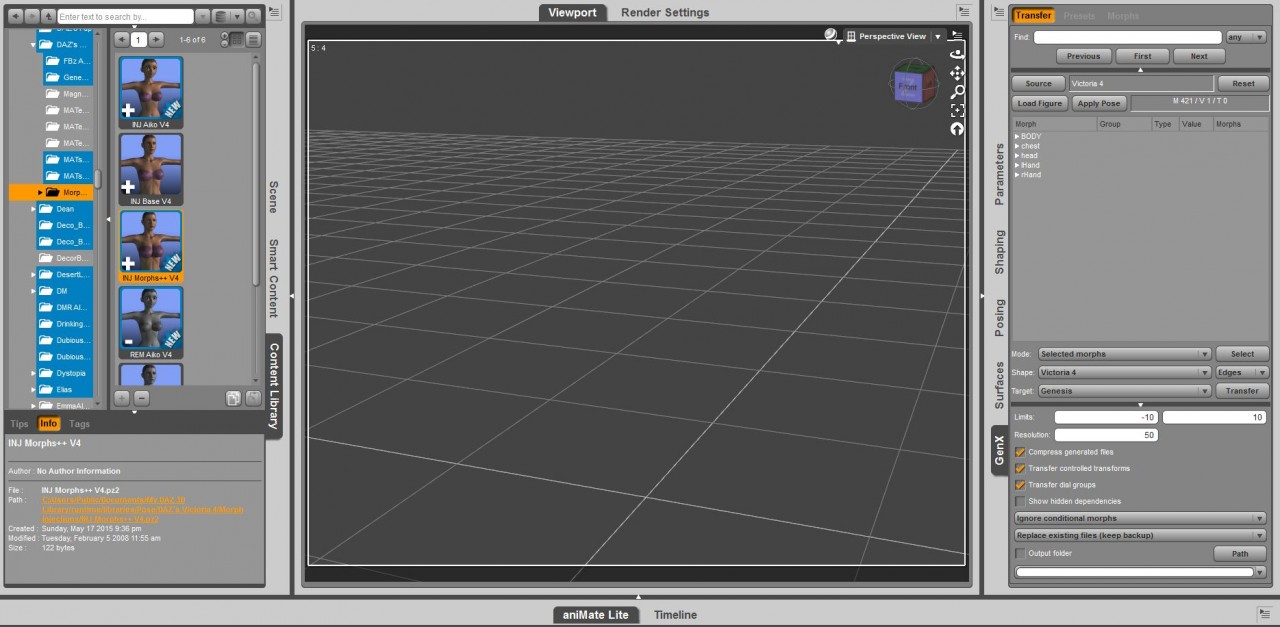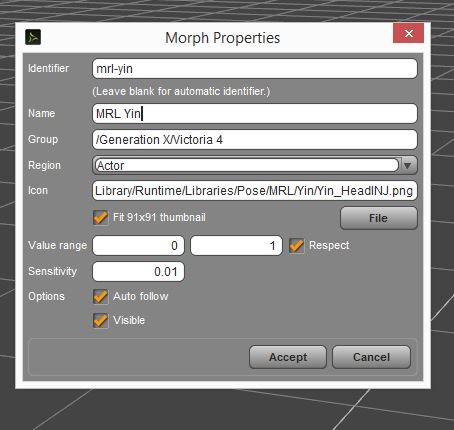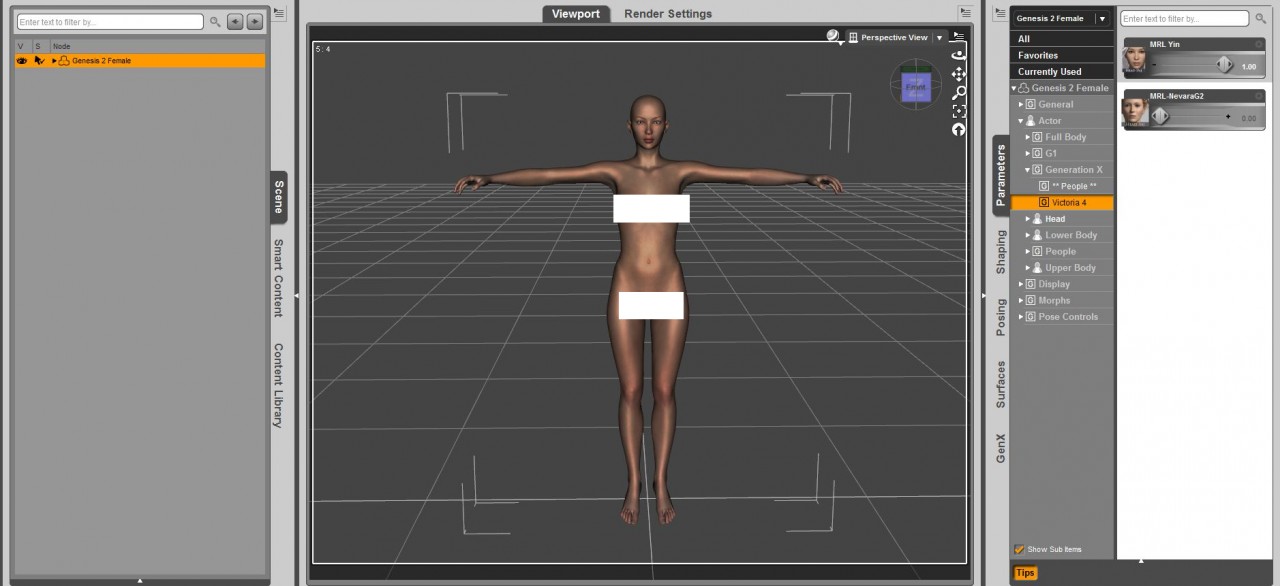Each new generation of Genesis brings improvements in the mesh, materials, etc. but what about those older much loved characters made for Genesis (1), Victoria 4 or Michael 4? Do you ignore them for the "shiny and new" without another thought? Actually with a couple of products you can transfer their morphs and materials for use on Genesis 2 figures. And since I started to do that the other day I thought this might be the time for a tutorial while it is fresh in my mind.
I am going to go through the steps for transferring the morphs and materials for a Victoria 4 character to be used on Genesis 2 Female, but they are basically the same for Genesis 1 characters to Genesis 2 or Michael 4 to Genesis 2 Male. I will be using Dimension3D's Genesis Generation X and the add on Genesis Generation G2, as well as MallenLane's Victoria 4 for Genesis 2 Female. Victoria 4 for Genesis 2 Female will let me convert and use the V4 materials on Genesis 2 Female, but if you want to convert M4 materials you will need Sloshworks Michael 4 for Genesis 2 Male. All available at DAZ3D.com
The cover image for this post shows a Victoria 4 character MRL Yin on the Genesis 2 Female base, produced by using the following steps.
1. Open the Gen X pane; if you are doing multiple characters it might be an idea to dock it. Click the Transfer tab.
2. Go to your Content Library and find the Victoria 4 base (in my set up I used Poser Formats>My DAZ 3D Library>Figures>DAZ People (main folder)). Drag and drop her into the Gen X main window. It might take some time to load.
3. The next thing you will need are any required morphs for the character you are trying to transfer. Check the character's product page for details. In this demonstration I am using a Mihrelle (MRL) character from Renderosity, MRL Yin and the product page says I will need the V4++ morphs. You can find the morphs at Poser Formats>My DAZ 3D Library>Poses>DAZ's Victoria 4>Morphs. Drag and drop the required morphs to the Gen X window, including the base morphs - INJ Base V4.
4. Now you will need to find the character morphs you want to use; in the case of MRL Yin they are found at Poser Formats>My DAZ 3D Library>Poses>MRL in the Yin main folder. Drag and drop the INJ files you want included (eg head and body) into Gen X.
5. As I want the complete character morph I use these settings:
- Mode: Create Single Morph
- Select: Transfer: On for All Non-Zero Values
- Shape: Victoria 4 and in the drop down box beside set to smooth
- Target: Genesis 2 Female
The rest of the settings can be left at default.
6. Click Transfer and this will bring up a new box called Morph Properties. I include as identifier and name that of the original character but you can label any way you want. You can include an icon picture and make sure Auto Follow is ticked (it is default so it should be). Click accept and let the script do its magic.
7. You may have to close DAZ Studio to load the new morphs but I don't usually find it necessary. You can now load the Genesis 2 Female base into your scene and in the Actor's Parameters you should see a new listing for Generation X which will contain the new morphs. The first thing you need to do is dial in Victoria 4 to 1.00 which can be found under ** People **. Then under the Victoria 4 (all V4 characters you have transferred) you can dial in the character you want, in this example Yin.
Well you are halfway there. You have the shape but without the right materials you still don't have the character; so the next post will detail transferring the various materials for use with Genesis 2. In the mean time you can use any Genesis 2 Female's textures and clothes on your new G2 character.
Note: This blog was originally written before Genesis 3 came out. There is a new add-on for Genesis Generation X2 which can be used to transfer morphs to Genesis 3 and backwards. I admit I have the add-on but haven't actually had the time to try it out yet but expect it works the same.