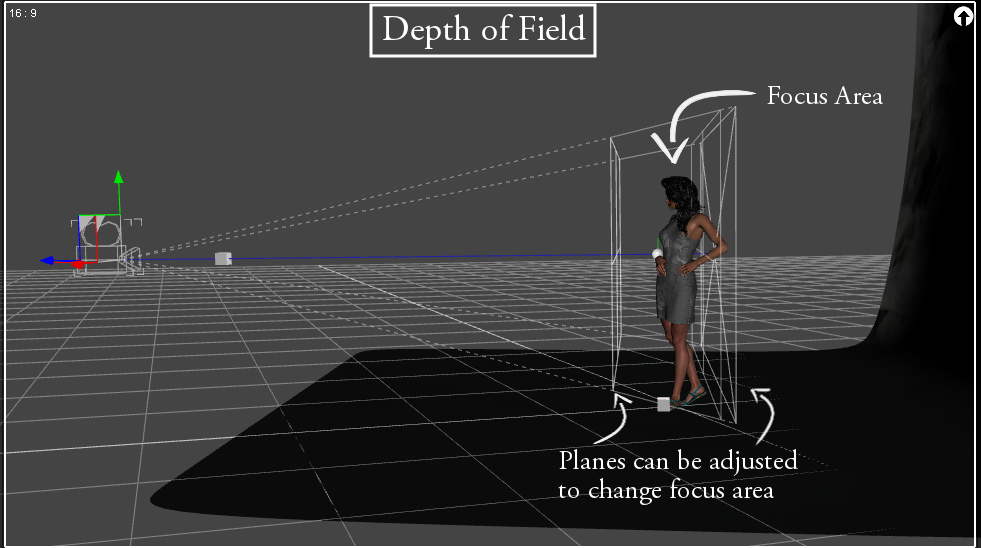From Chapter 10: Cameras and Rendering
Depth of Field (DOF) is turned off as default and can be turned on at Parameters>Camera>Depth of Field. To adjust DOF it is easiest to look at the scene from another view or camera with the Camera selected in the Scene tab. With DOF turned on, two planes will appear with the focal distance centered in it and by moving the Focal Distance the DOF will move. This is the Depth of Field and what is between this area will be focused and what’s outside will be progressively out of focus the further away from the DOF area.