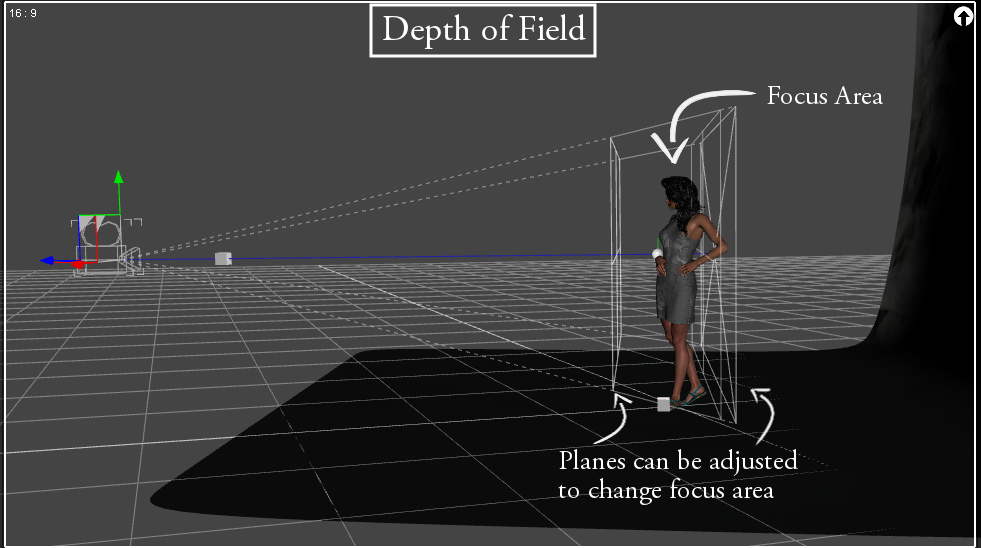From Chapter 2: Finding your way around DAZ Studio
Smart Content Pane
This is a library of the content that you have downloaded via the DAZ Install Manager (DIM) and is considered "smart" because it will display items associated with a selected character or object. If no item is selected then the whole library is displayed.
From Chapter 3: In the Toolbox
Node Instances are clones of the original geometry of a figure or object but don't consume as much RAM as the original so can be used to populate crowds or a field of flowers or other multiples in the background. However you can't change the surfaces or poses on an instance. A single new instance will load in the world center or 0,0,0 on the X,Y and Z axis, even if you have moved your object.
From Chapter 8: Lighting
So let’s look at the basic light types available in DAZ Studio and how they work. When a light is added to a scene you will have options to change the light color, intensity, type of shadows and the shadow softness which depends upon what you are trying to achieve in your scene.
Distant  Spotlight
Spotlight  Point light
Point light 
From Chapter 5: On the Surface
The Layered Image Editor (LIE) is an additional feature in the Surfaces Editor which allows a user to work with layers adding details over the underlying textures. For example you can use the LIE to add beauty spots, freckles or tattoos to your characters or a logo to clothing.
From Chapter 9: Special FX
Cheats
You can also purchase special lights and cameras for atmospheric effects, but there is a fairly easy trick to accomplish some nice and easy atmospheric effects which render in a snap! You can place a plane with a black and white image in the opacity channel, in front of your scene with the camera looking through the plane. Anywhere there is black will be opaque and where it is white it will show. This will also work for rain and some other effects.
From Chapter 6: Building Character
Shaping (Morphs)
What are morphs? Morphs are shaping tools which can be used to modify or change the mesh of a figure or object to alter the appearance. There are morphs to make a figure fat, pregnant, older, younger, make them into an Atlas or the skinny guy on the beach, make clothing fit, create hills in a terrain and just about anything you can imagine.