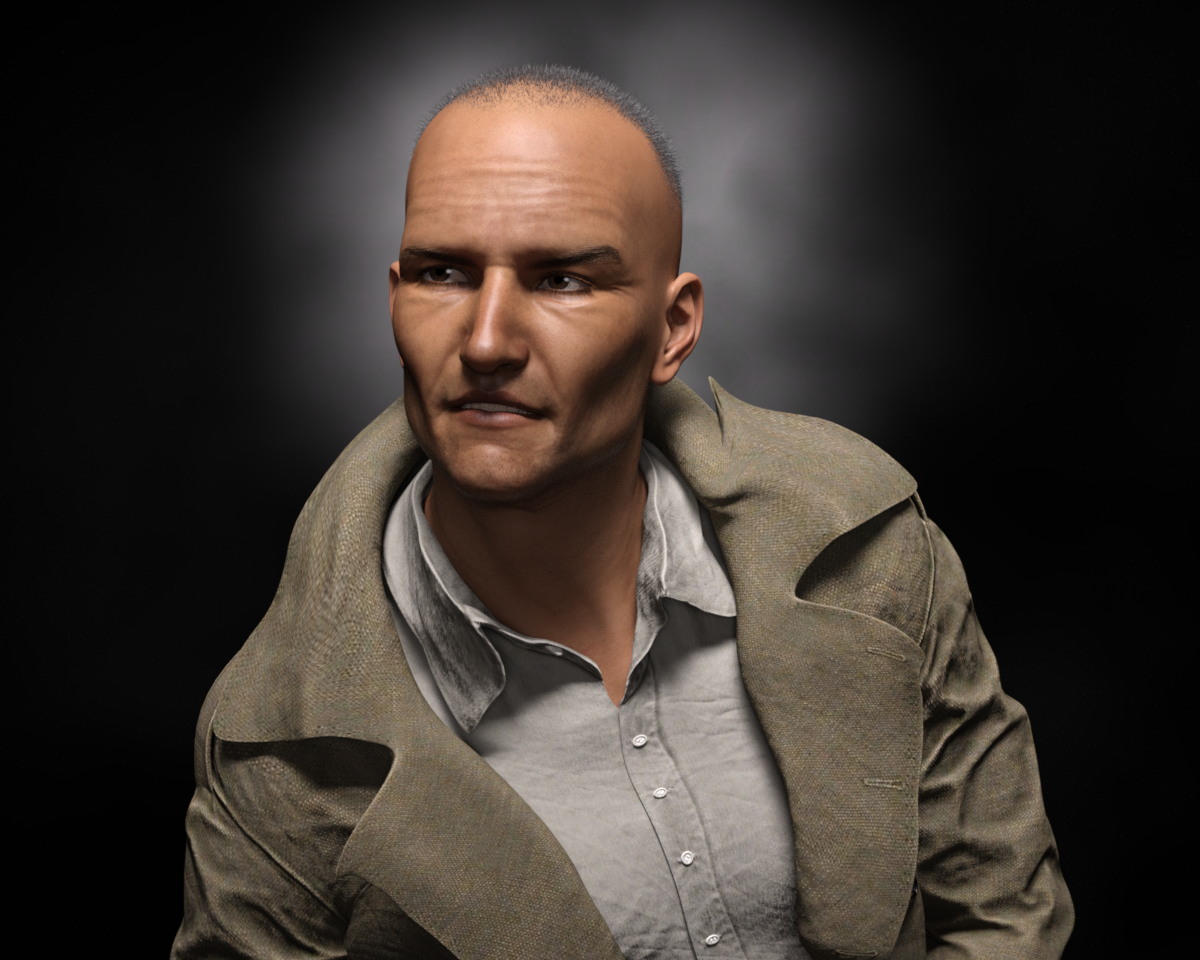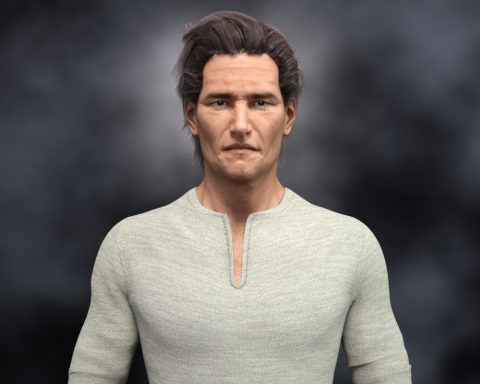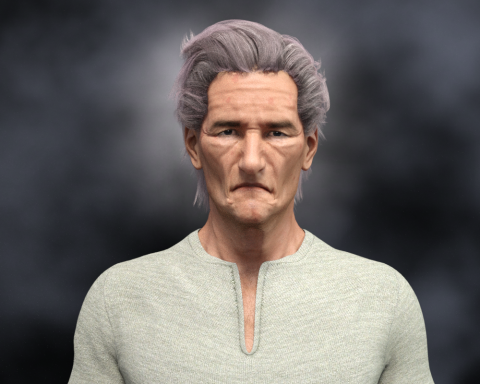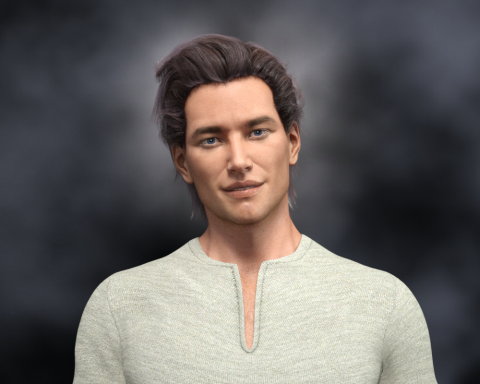Not everyone is 25ish and beautiful but in the 3D world it does sometimes seem that way! Look through the latest character releases at DAZ3D and you will see what I mean. Where are the average, the middle aged or the elderly? They can be hard to find. This is where aging morphs come in and DAZ3D's Zev0 has some fantastic morphing packages for aging; from Genesis up to Genesis 3 figures.
Zev0's Aging Morphs work on any character (within the Genesis version for which they were designed) and include both standard and high definition (HD) details. (The Genesis 1 package has an add on for HD) The Aging Morphs for Genesis 3 are Merchant Resources which means they can be used to develop new characters for sale. There are controllers to automatically add aging and weight to face and shape as well as over 100 individual morphs to add details such as under eye wrinkles or bags, chin acne, jowls, laugh lines, sagging breasts, hip fat and much more in this latest package.
The images show the characters before and after aging morphs
Zev0 has a lot of good products in their store if you are interested in adding touches to your characters, whether for personal renders or commercial character development – I admit to owning around 14 of them at the moment – including morphs to make younger characters (child to teen), the Pose Builder which let the user combine poses in their Library together and even a package for bad teeth. Check out Zev0's store.
The only issue with the Aging morphs is getting convincing skin textures to go along with them. Most of the skin textures are made for young-looking people with supple, unblemished skin and as anyone over the age of 50 probably knows older skin is different. Zev0 has Skin Overlay products to add these details for Genesis 1 and Genesis 2 but not for Genesis 3 yet. In the meantime, you can create your own overlays of moles, aging spot and other various skin blemishes using an image editor and adding them using the Layered Image Editor (L.I.E.). Read the earlier posts "Special Touches" which cover this.
Happy Renderings!